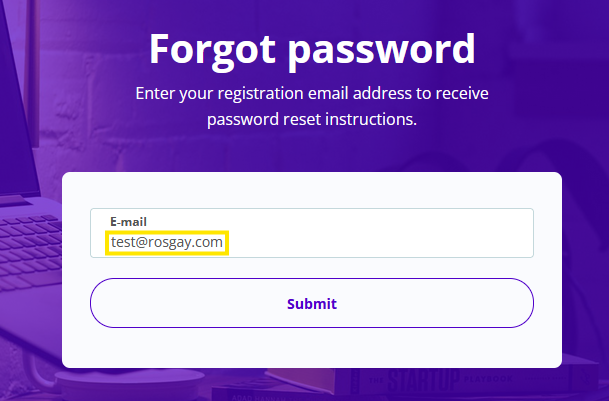
How to Reset Password in Rosgay SMM
ROSGAY SMM Sep 28, 2025 Account
If you’ve forgotten your password or want to reset it, follow these simple steps to recover your Rosgay SMM account:
Step 1:
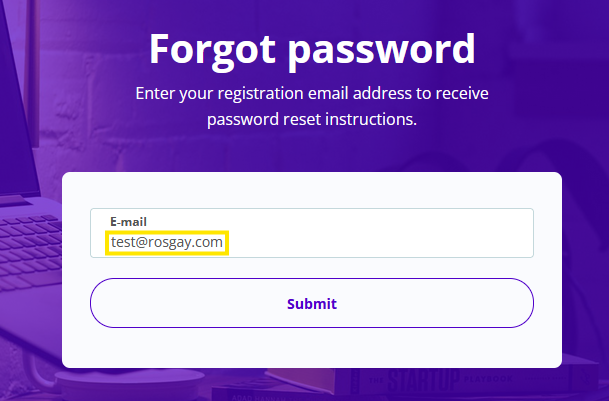
Go to Rosgay SMM Forgot Password Pageor open rosgayshop.com and click on Forgot Password.
Enter your registered email address (as shown in the screenshot) and press Submit.
Step 2:
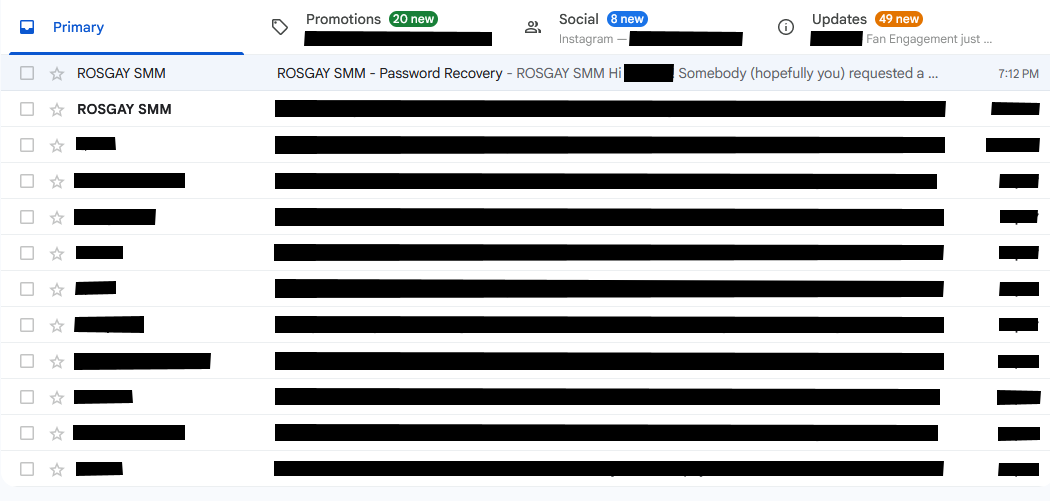
Check your email inbox for a password recovery email from Rosgay SMM.
If you don’t see it, make sure to check your Spam or Trash folder.
Step 3:
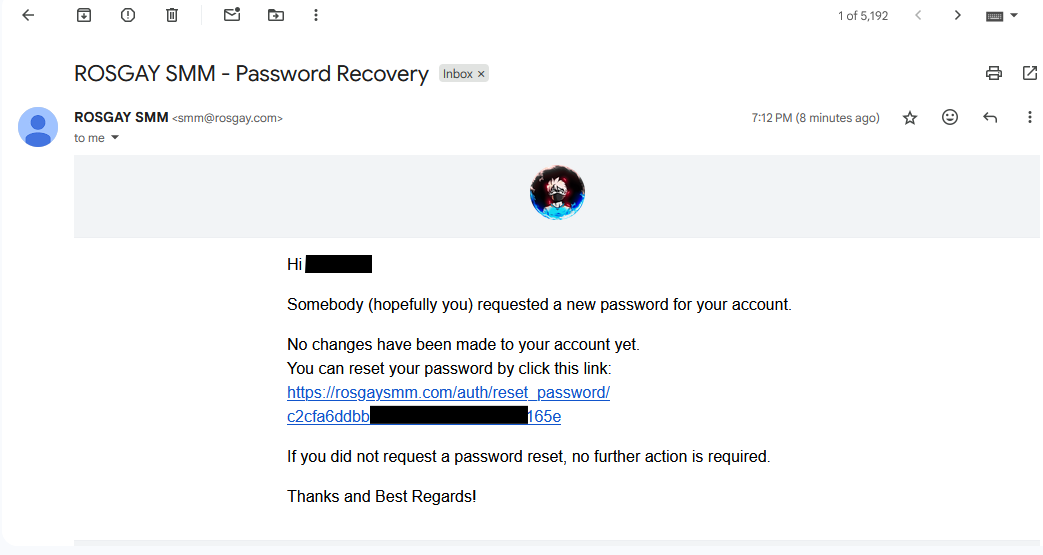
Open the email and click the password reset link provided. This will take you to the password reset page.
Step 4:
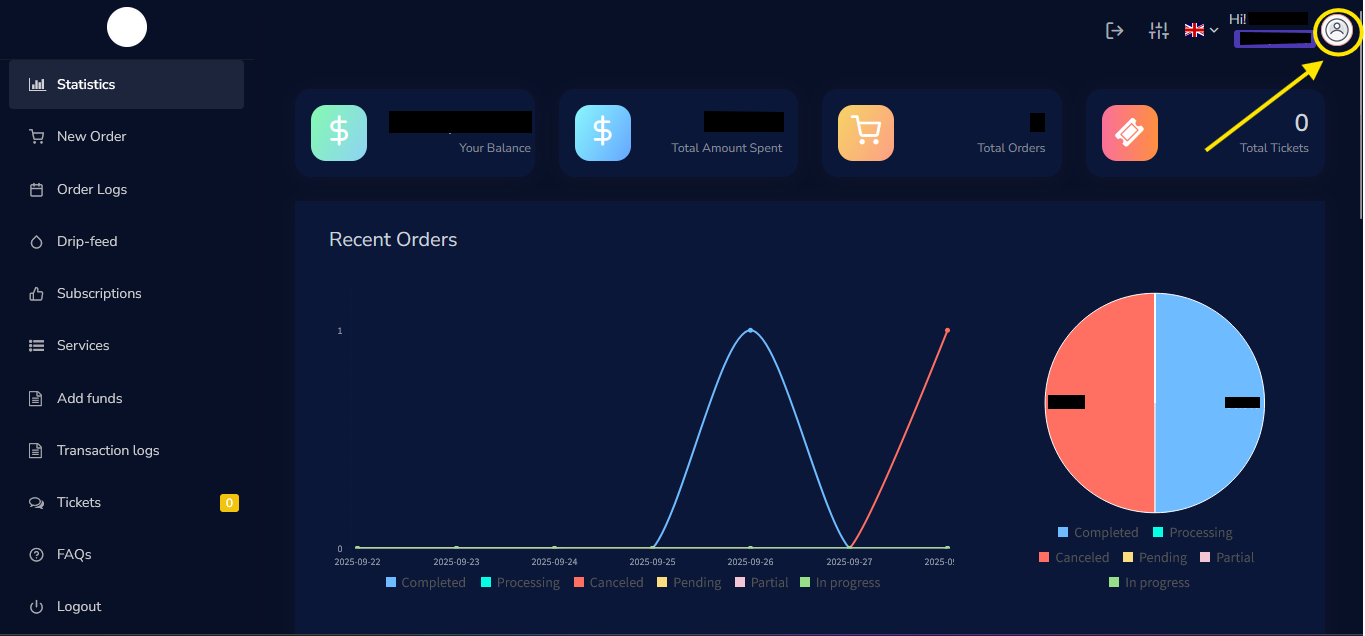
After opening the link, log in and click your Profile icon on the top-right corner.
Step 5:
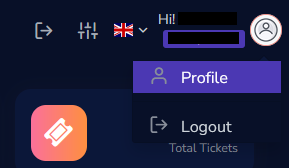
Select Profile from the dropdown menu.
Step 6:

Enter your new password and confirm it in the given fields, then click Save.
Your password has now been successfully reset! 🎉
